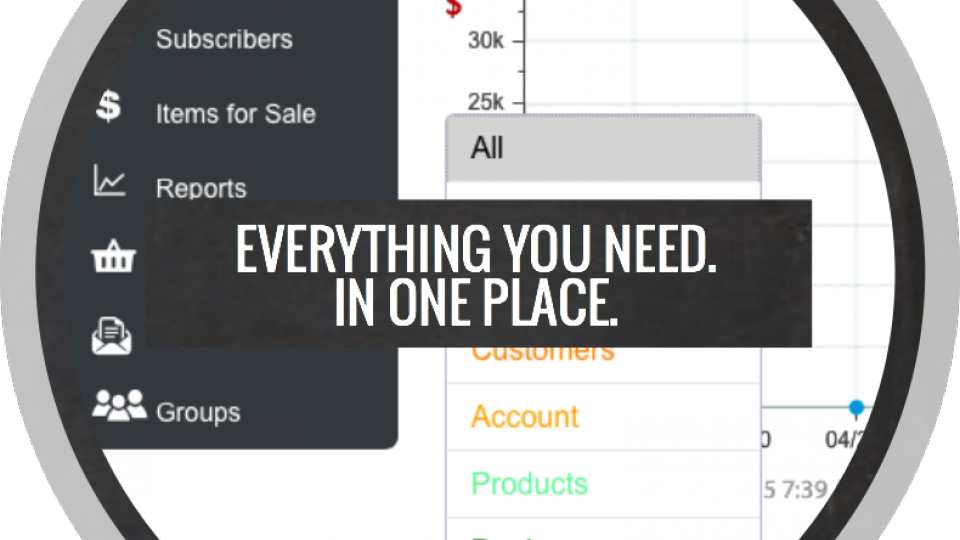Today’s business landscape is dominated by technology. We use technology for everything from managing finances to automating social media posting, because it helps us to save time and, ultimately, money. The problem for any small business isn’t finding the tool they need, it’s choosing the right tool from a myriad of available options. Well, we at Xingley are here to break it down for you. Listed below are some of the very tools our team here uses, and the ones that we think you should be using, too.
Small Business Search Engine Optimization: SEMrush
You have keywords in your brain that you feel your website should be ranking for, but what if no one is actually searching those keywords? That might make it kind of hard for them to find you, no? See if your search query ideas match up with the people who are looking for small businesses like yours with SEMrush. It’s your go-to tool for everything SEO.
You are wasting your time optimizing your content if you’ve chosen keywords and phrases at random. Content marketing isn’t just something you do, after all. You need a solid strategy, and that’s where this particular tool comes in. Find out what your target demographic is searching for, the words and phrasing they are using when looking to make a purchasing decision, and what keywords your competitors are already ranking for with this jack-of-all-SEO-trades.
Analytics: Crazy Egg
Just so we’re clear here, we're not telling you to forego Google Analytics. (Cue collective sigh.) You should know, however, that it’s not the only valuable device in your tracking tool belt. Yes, Google Analytics is amazing; it gives you insight regarding your audience, keywords, highest and lowest performing pages. The list goes on into infinity. Crazy Egg takes it a step further offering four unique tools that visual learners will love, giving small businesses information they simply can’t get with any other tool.
- The heat map is exactly what it sounds like. It shows you the hottest spots on your site. Use the data to enhance the parts which are getting the most heat and spice up the cold spots.
- The scroll map lets you know where on the page you are losing your visitor’s interest. Maybe it’s time to add a graphic or a witty truism about 57% of the way down..
- The overlay report not only shows you where people are clicking, but how many clicks each spot is getting.
- The confetti report may be the coolest of them all. Take all the clicks, and see the search term the visitor used or where they were referred from. It’s like a party on your webpage!
Conversion: Unbounce
Why even have a website if you can’t use it to convert visitors? Every website needs to have a clear path for visitors to follow, which inevitably leads to a landing page. Who creates landing pages? An IT department. Do you have an IT department? No, of course not. You’re a small business! Unbounce is a game changer for small businesses and entrepreneurs who need to coordinate their marketing efforts with technology without any of the proper skills.
Use the drag-and-drop feature to build your page before adding in a form for visitors to fill out, and BAM! You’re done. That’s it. Go ahead and publish, and start watching your stats. Unbounce also runs the A/B testing for you, so all you need to do is check the analytics to see which pages are performing the best.
You want to know our favorite part? The landing page templates are mobile responsive, making it even easier for the growing population who reads, engages, and shops from their smartphones.
Social Media Management: Meet Edgar
No one has time to sit on Facebook all day and interact with the masses, especially if you are a busy entrepreneur running a small business. What makes social media marketing more difficult is that the half-life for a tweet is 24 minutes; for a Facebook post it’s 90 minutes. (Wisemetrics) This means that depending on when you post, there’s a large (very large) chance that the majority of your demographic isn't even seeing it. Other factors including social network algorithms and time of day have a big impact on the reach you get with your posts. Meet Edgar is here to fix that.
Most social media management tools allow you to schedule your posts. Once those have gone live, you need to go in and schedule them all again. Forever and ever and ever and ever. Sounds like fun, right?
With Meet Edgar, you categorize your posts when you create them, then Edgar keeps pulling content from each category to post, so you don’t have to. Since you’ve just cut your scheduling time in half—at least—you can spend more time on social media, well, socializing.
Small Business Customer Relationship Management (CRM): Insightly
Businesses both big and small need some sort of system to manage all of their client work and internal projects—especially as the team grows. There are SaaS programs out there that allow businesses to sync calendars, track project progress, organize to-do lists, and more, but not all of these can perform every single function that a small business needs. Insightly can.
Everything from project management to administrative duties are covered in this one powerful product. Some of their can-do's include:
- Task management
- Customer invoicing (via Quickbooks online)
- Integration with all things Google, including Gmail
- Team invitations and management
- Progress reports
- A mobile app so you can manage on the go
And if you aren’t quite busy enough to utilize the power of Insightly, we suggest you take Trello out for a spin.
Email Marketing Built for eCommerce: Xingley
Sure, we're a little biased here. But we love Xingley and we think you will, too. When a small business owner doesn’t have the time or resources to set up a complicated eCommerce site, Xingley is the way to go. Here are a few of our core functions, but feel free to read up on some of the other ways Xingley has helped clients boost their online sales by 300% over here.
When you upload your products onto the Xingley platform, it enables you to do two things:
- Create a dedicated microsite where your users can purchase your products.
- Allow your business to send emails where your subscribers can purchase straight from their email. Without ever leaving the platform.
This is powerful. And in an easier-to-use-than-Shopify way.
Getting Techy With It
Small business owners who are focused on their craft and their customers may have a difficult time jumping into all this tech. Don’t be afraid! Using these marketing tools will help you determine where you can improve, really reach your audience, and streamline process. If you don’t feel like you have time for tech, find someone who does and take your small business to the next level.